Can I amend my SMART plan details
Yes, you may cancel from the SMART plan if the trigger order has not been executed.
All amendment would only take place on the next order.
Please refer to the following steps to amend your SMART plan:
Step 1: Select “Trade”, follow by “More”. On the next page, select “SMART Plan”. Select “My Plan” at point 4.
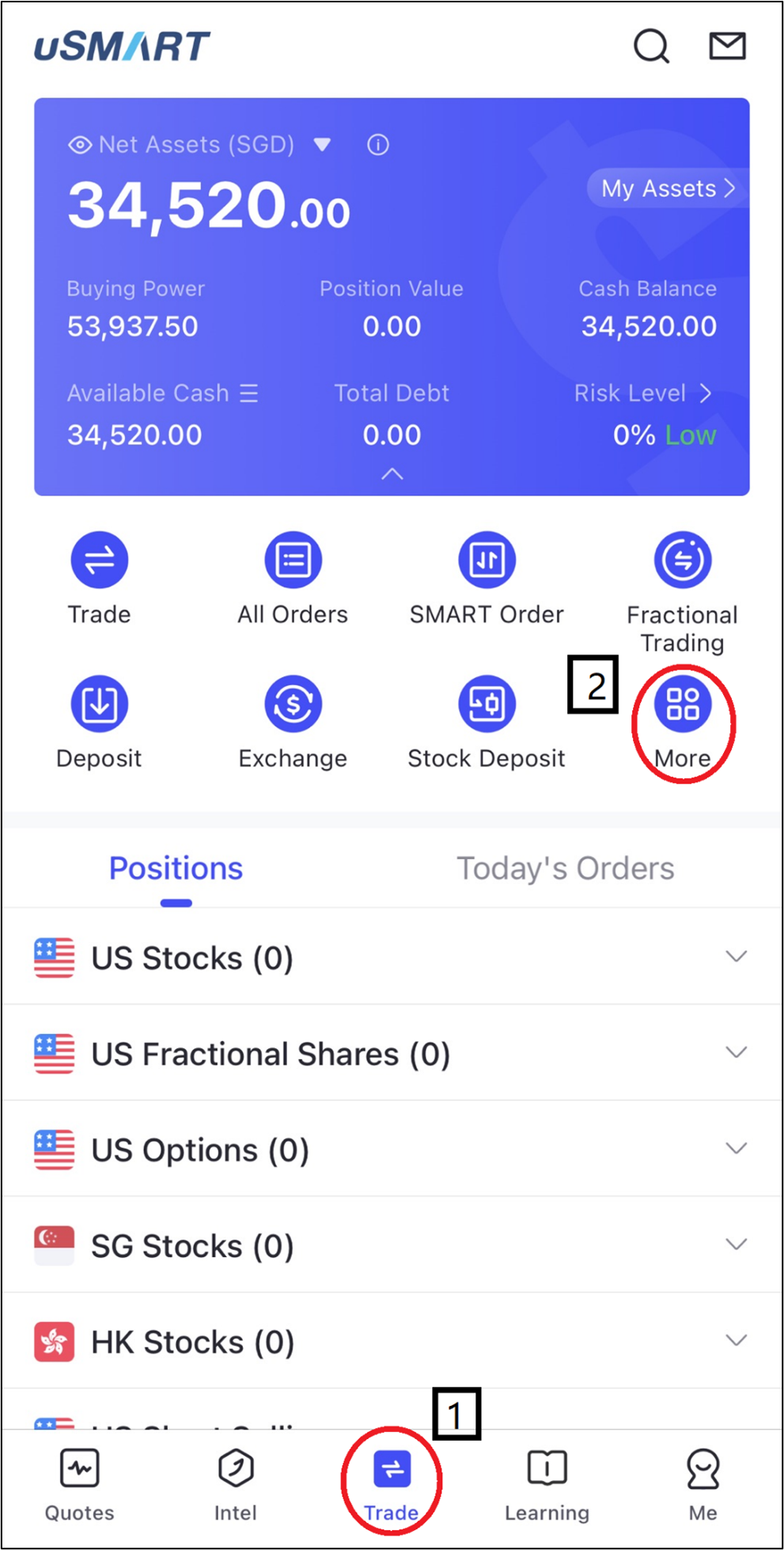
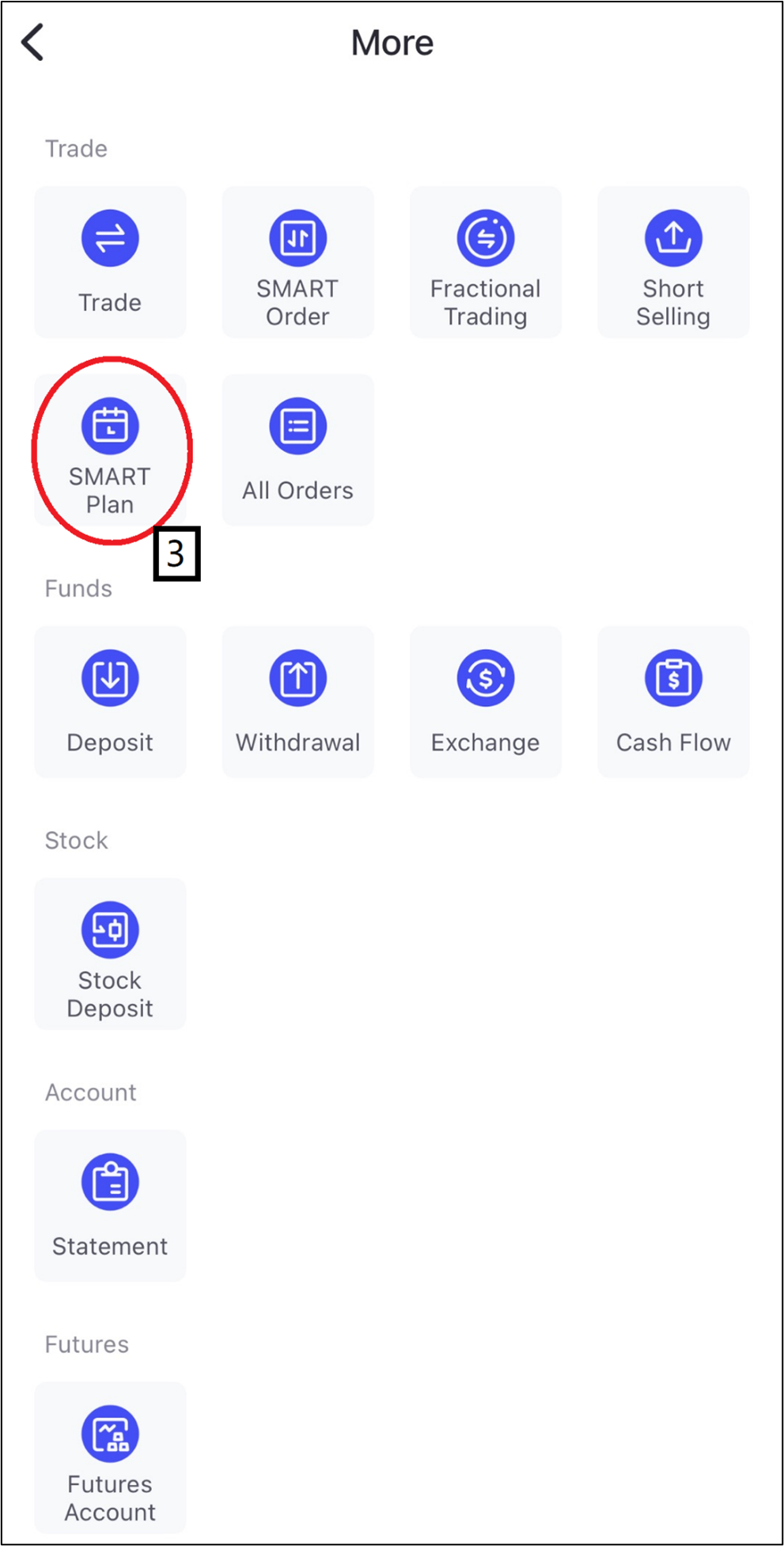
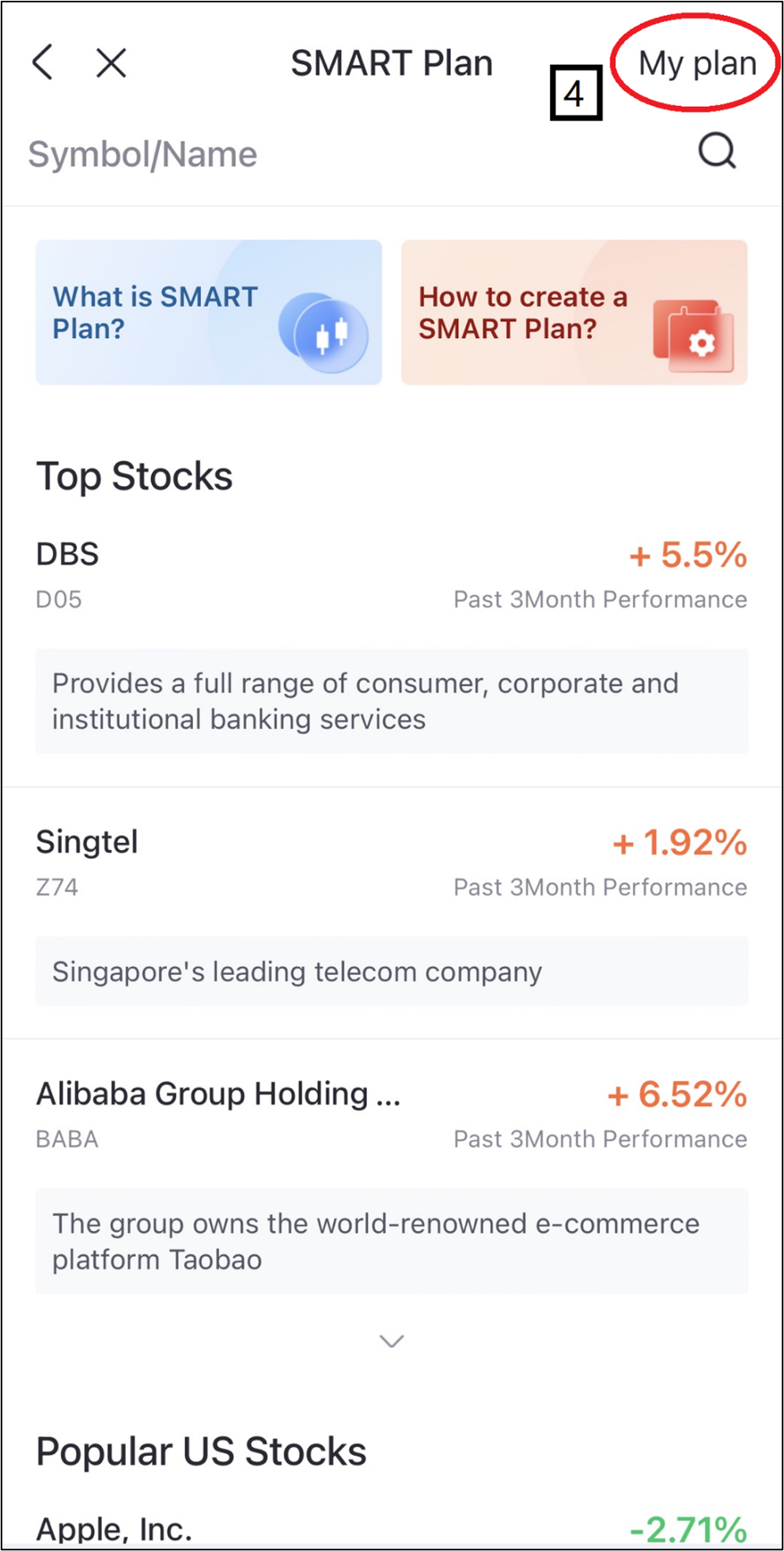
Step 2: Select the SMART plan you wish to edit or amend.
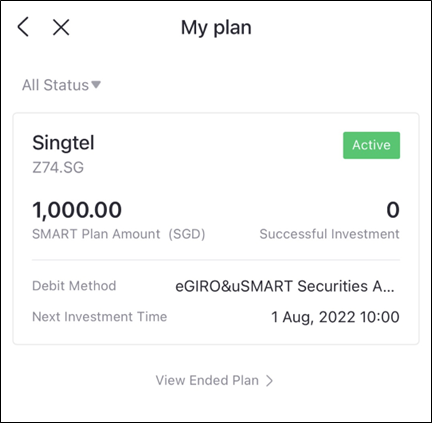
Step 3: Select the “Edit” option.
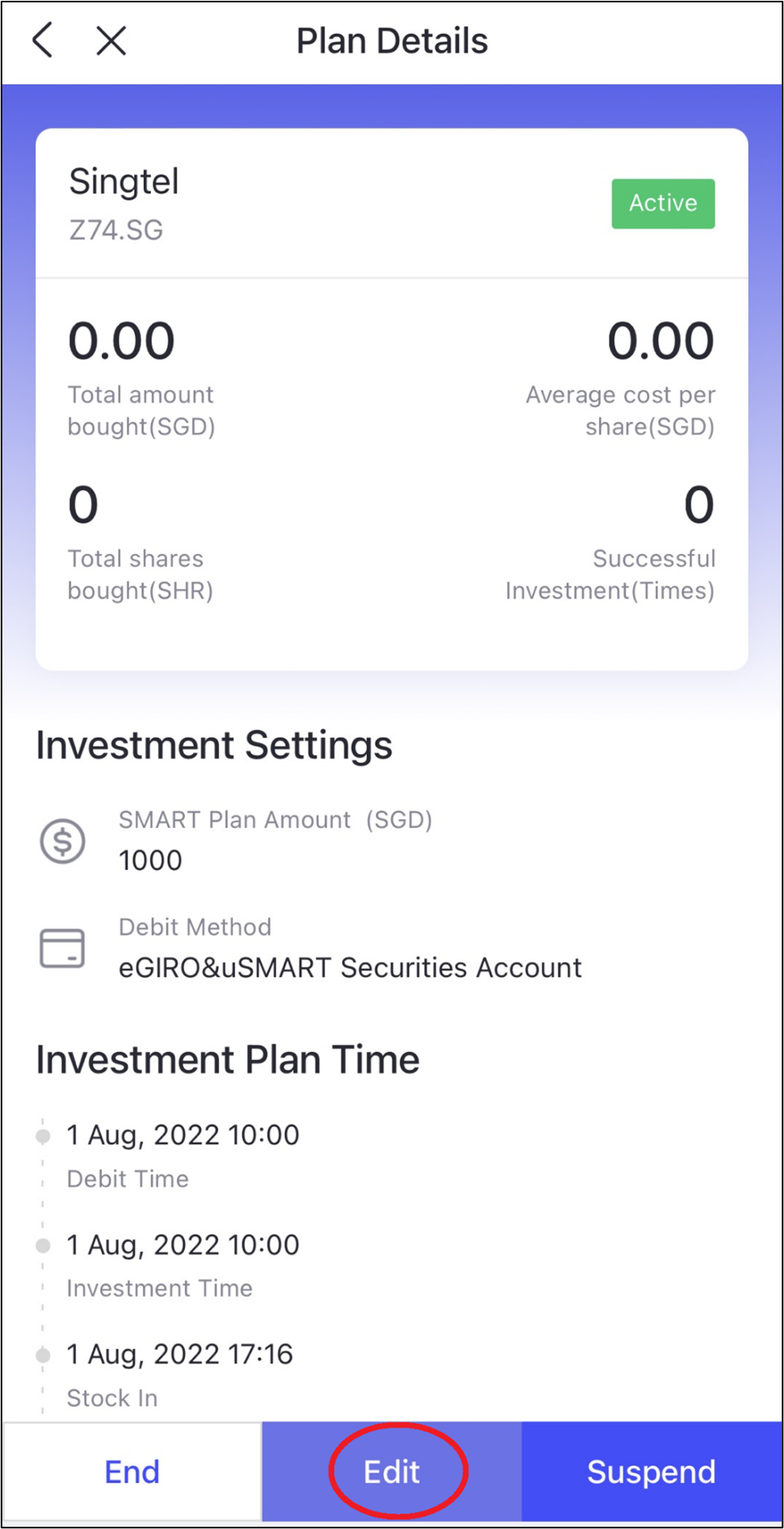
Step 4: Edit or amend the detail you wish to change, before selecting “confirm”.
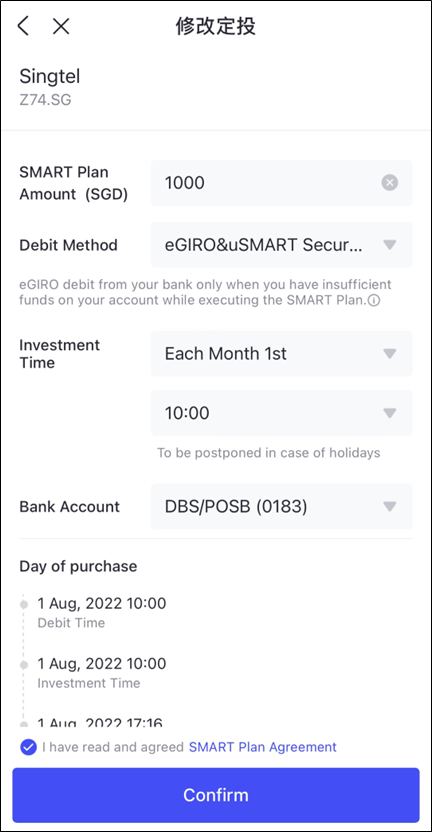
Step 5: Enter your Trading password for the amend to take place.
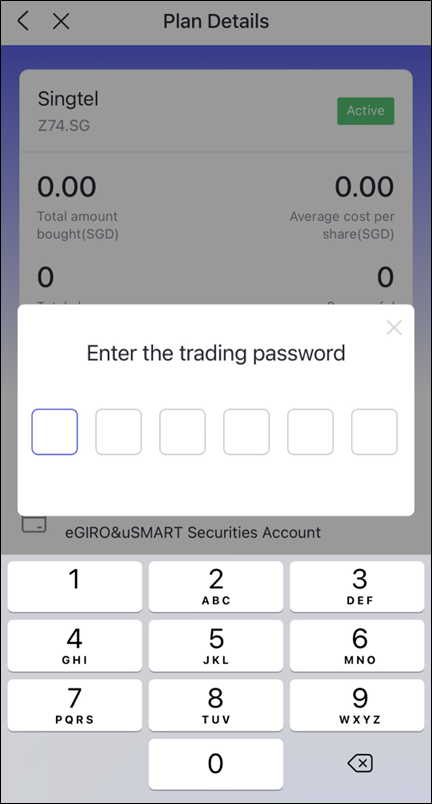
Step 6: Once your amendment have been successfully changed, you will see the records of editing under “Investment records”.
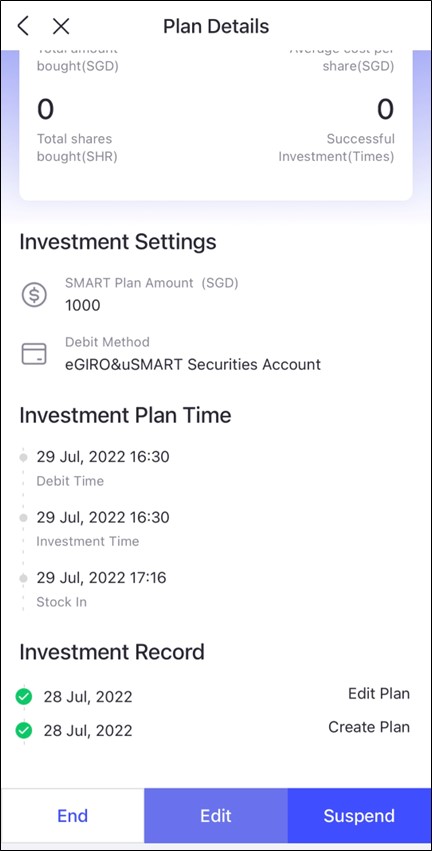
 Global
Global Singapore
Singapore Hongkong
Hongkong Group
Group