How to set up SMART Plan
How do I set up a SMART Plan?
Step 1:
Locate the stocks or ETF you wish to subscribe via SMART Plan under "Quotes"
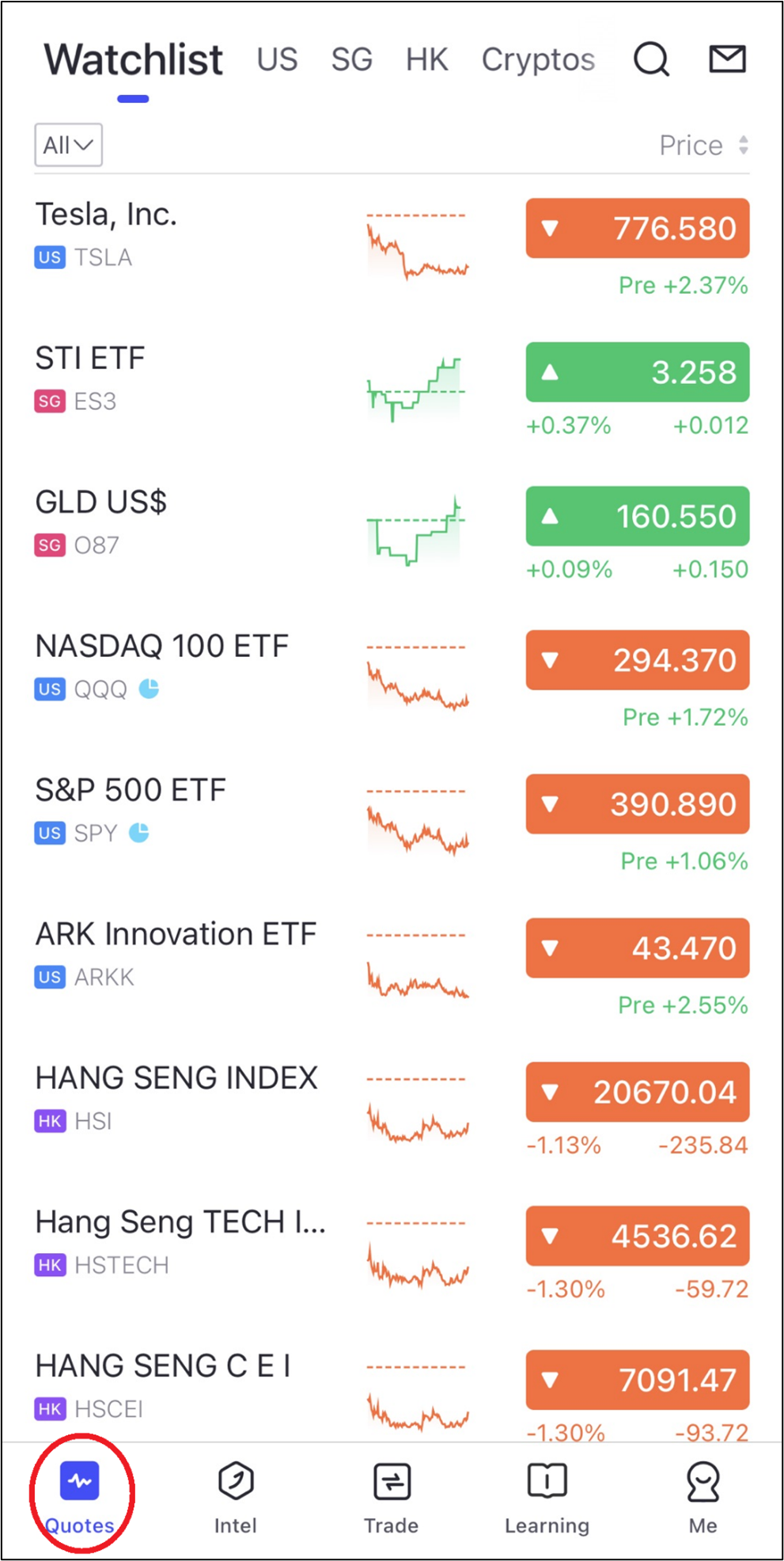
Step 2:
After you locate the Stock or ETF you wish to subscribe to SMART Plan, select the Buy/Sell tab. More options will appear, please select “SMART Plan”.
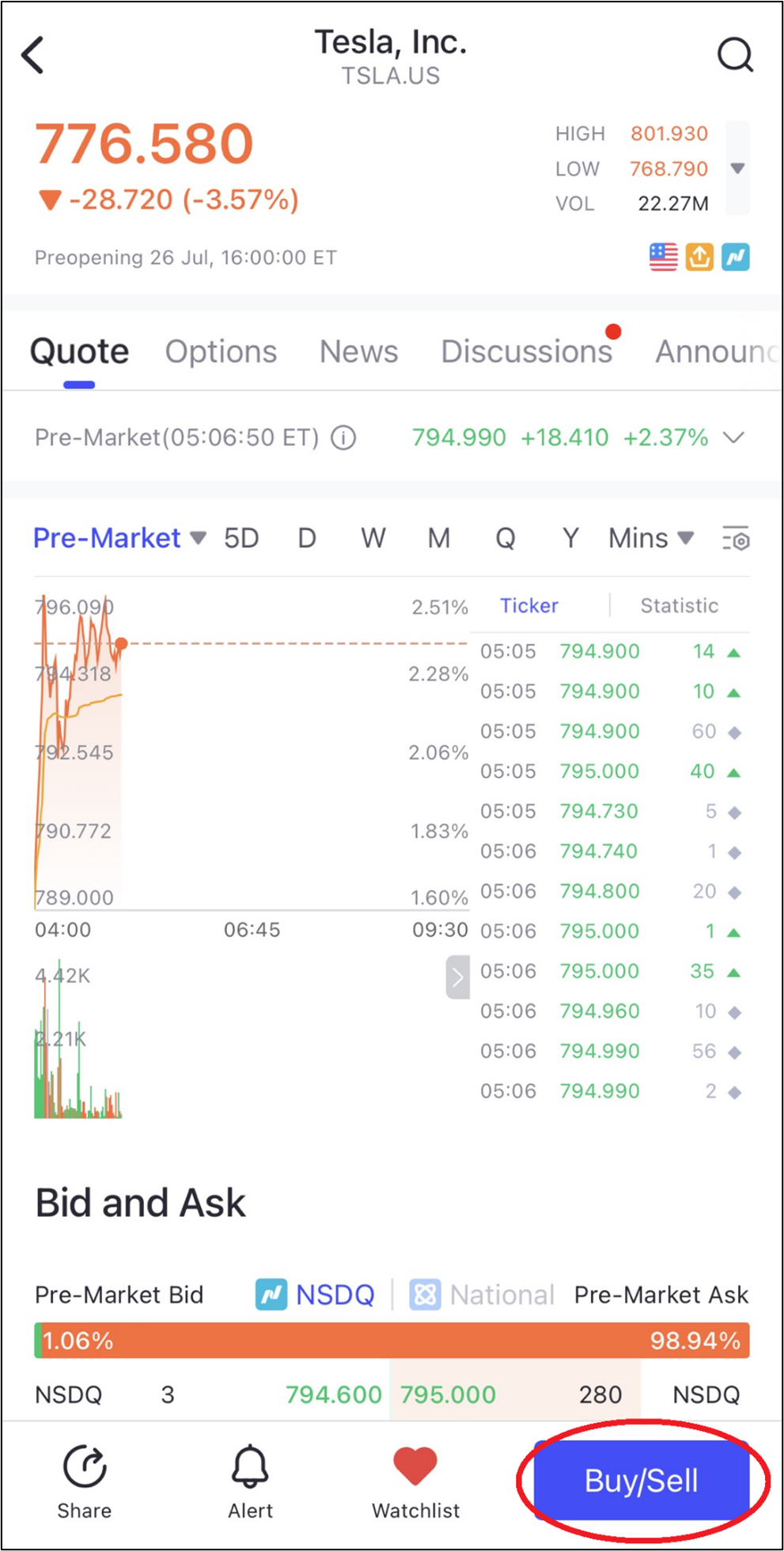
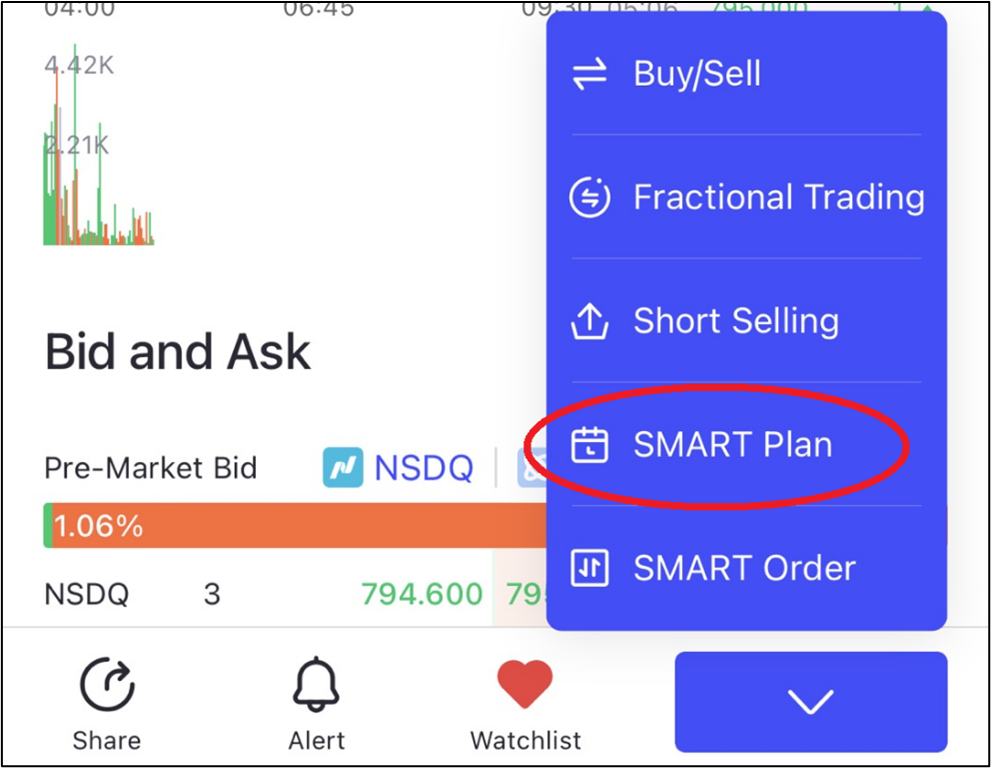
Step 3:
Please enter the follow details for your SMART Plan.
1) The amount you wish to subscribe for the stock for each order.
2) Select your debiting method.
3) Select your frequency. Available options: Daily, weekly and monthly (only available from 1 to 28 of the month)
4) Select the time you wish your order to be placed. Please take note of trading break for SGX market.
5) Select your debiting eGIRO bank account.
6) Once all the information is enter, click confirm to submit.
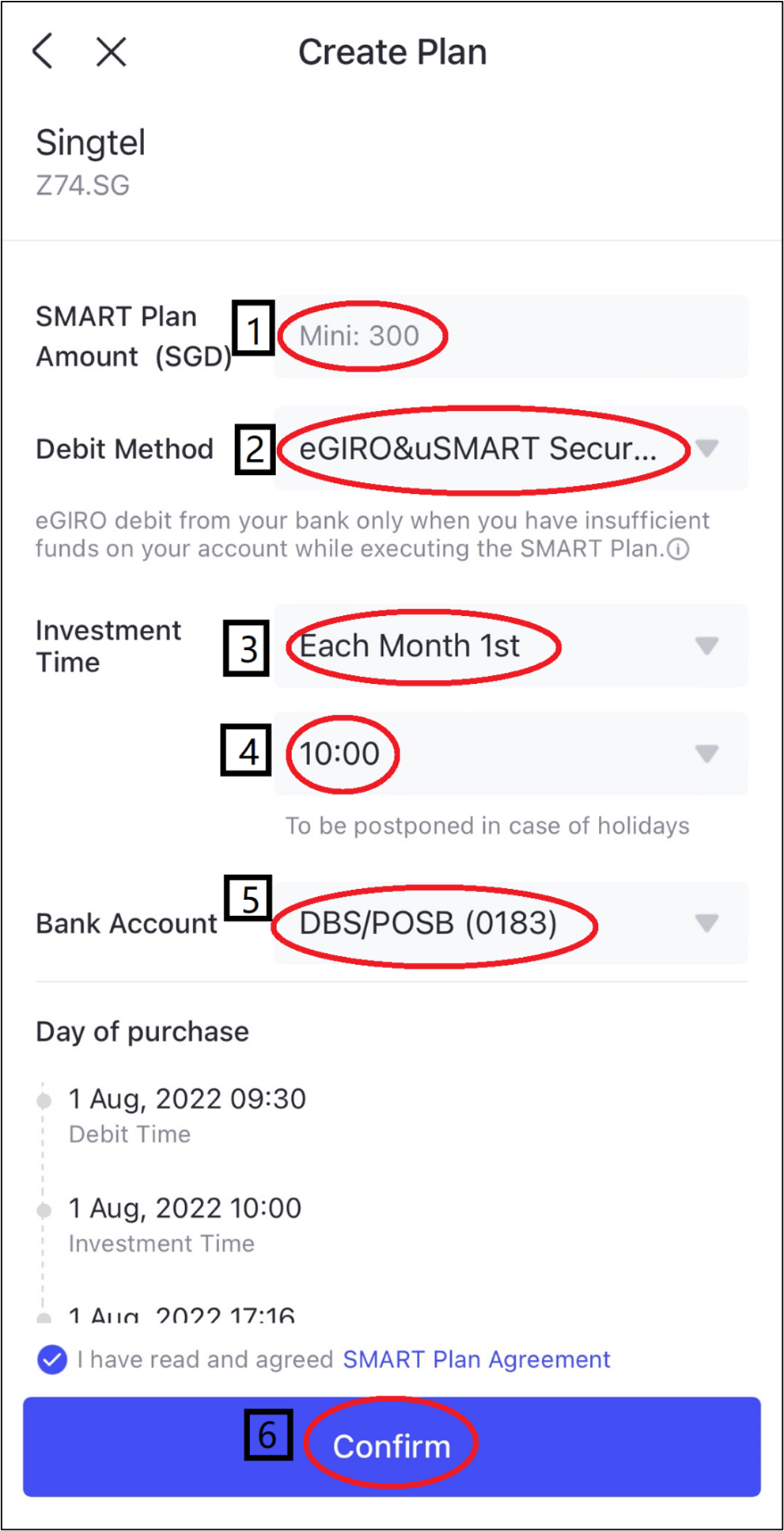
Step 4:
Once you have subscribed to SMART Plan, the status will be “Active”.
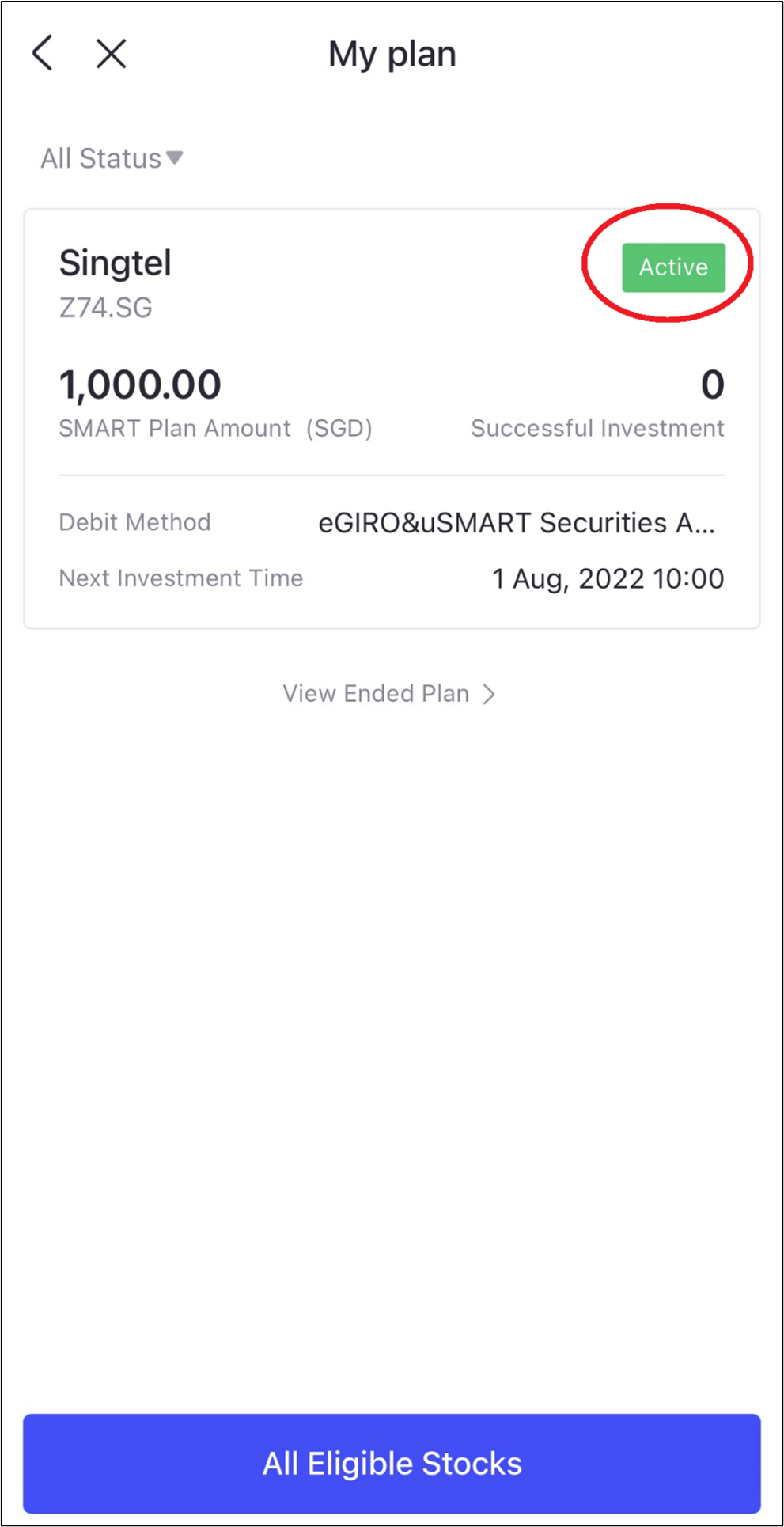
 Global
Global Singapore
Singapore Hongkong
Hongkong Group
Group