Monthly & Daily statement
1. How to view my Daily and Monthly statement?
Contract statement and monthly statement will be sent to your registered email address.
The statement will be encrypted with password, you may wish to refer to the email sent for the password format.
uSMART SG app
Step 1: Select “Trade” as shown in point 1, select “more” at point 2 and select “Statement”.
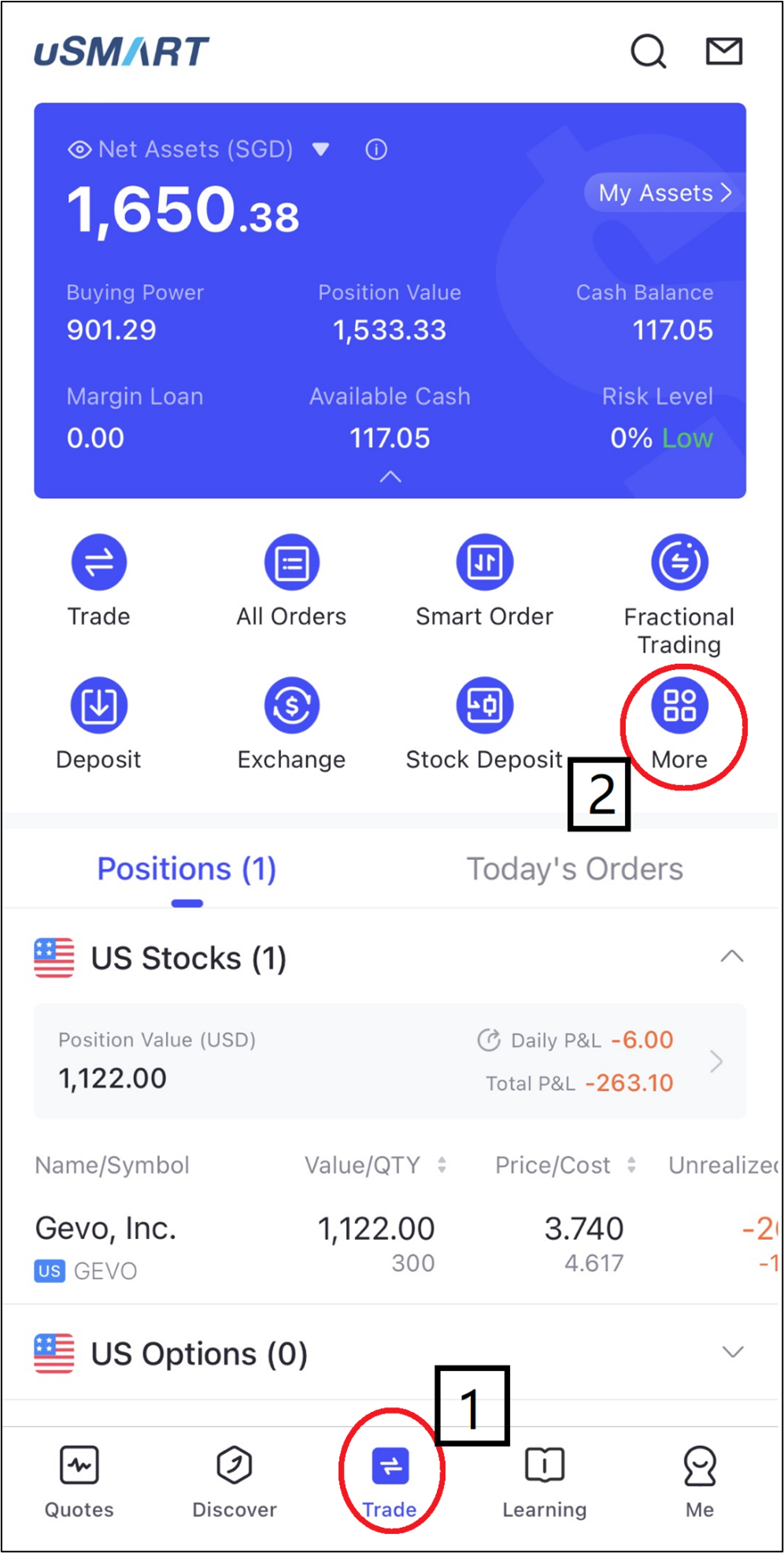
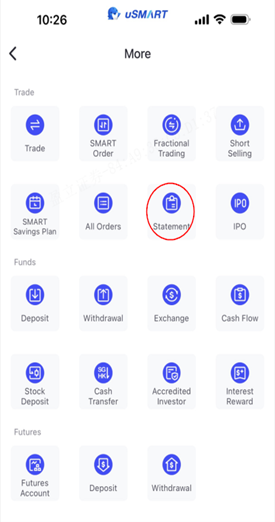
Step 2: Select the statement you wish to view. You may wish to filter it accordingly to your requirement. (The statement will be encrypted with password, you may wish to refer to the password remark)
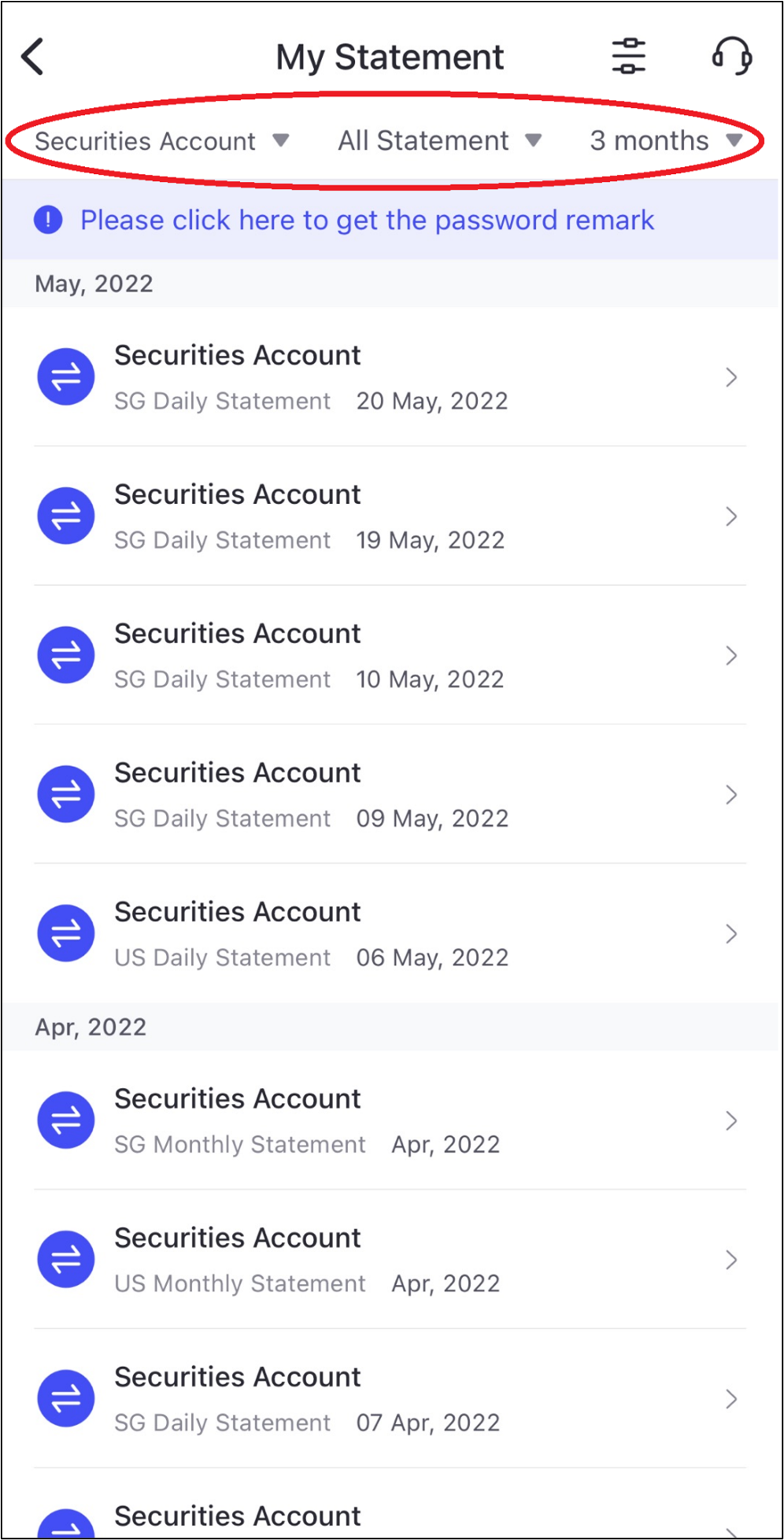
2. Can I receive my statement in hardcopy format?
All statement will only be generated via soft format no hardcopy statement will be provided.
 Global
Global Singapore
Singapore Hongkong
Hongkong Group
Group