How to add/edit watch list
Add watchlist
Step 1:
1. Select “Trade”.
2. Select the search function.
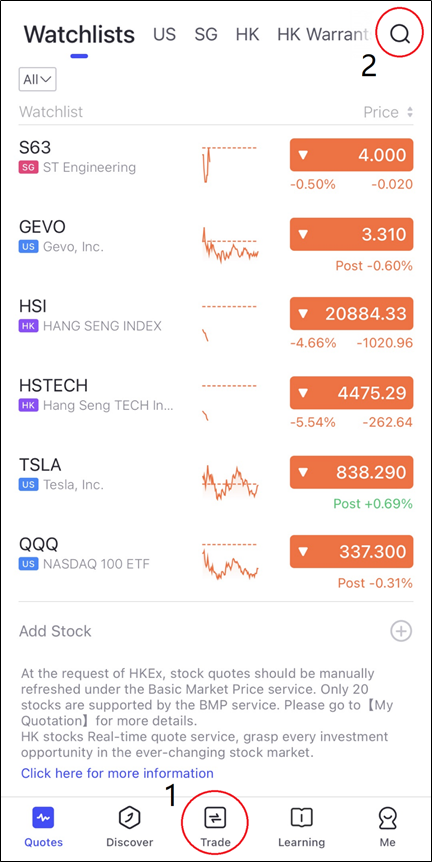
Step 2: Please enter the stock code or stock name to locate the stock.
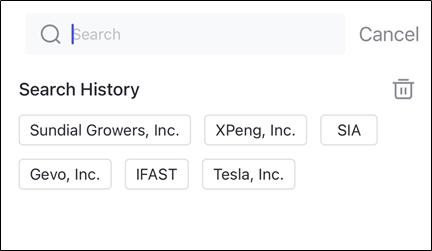
Step 3: Tap on the watchlist icon as shown on the following image to add stock to watchlist.
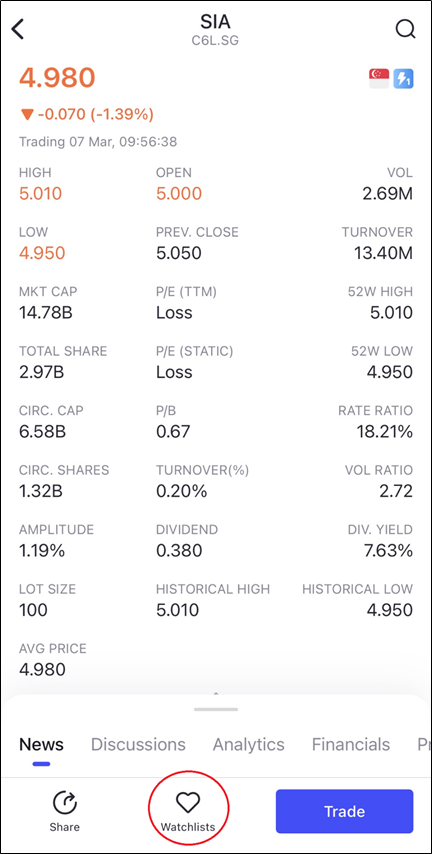
Step 4: Once stock is added to watch list, the following message will be display.
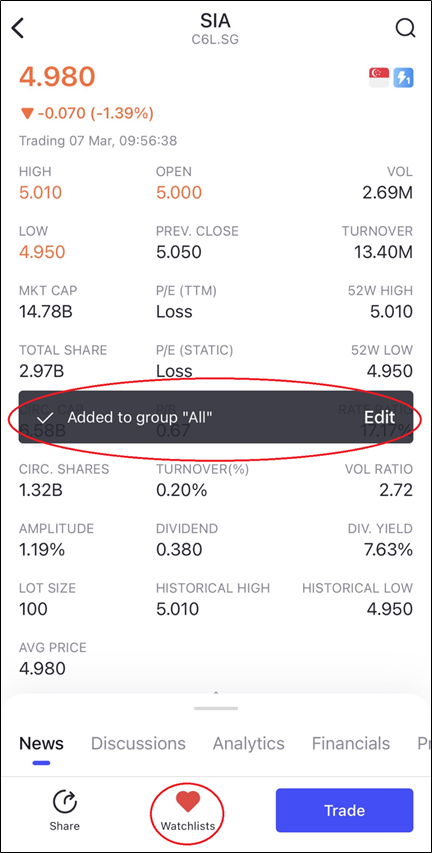
Edit watch list
Select the stock you wish to remove from your watchlist, tap on the watchlist icon. The following message will be display.
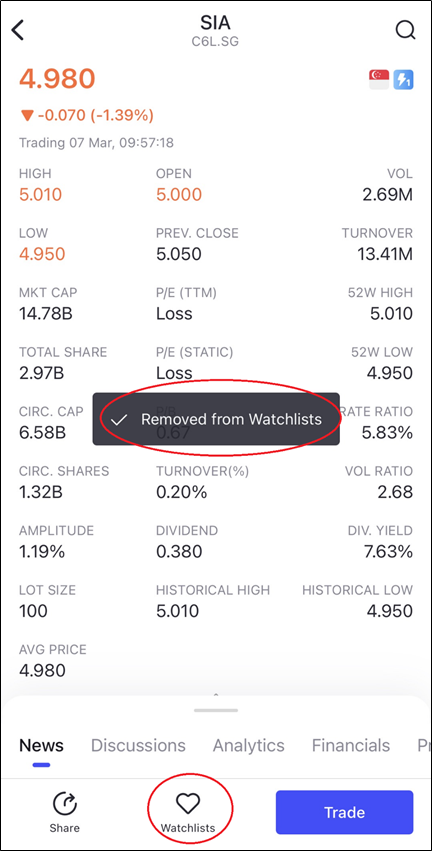
 Global
Global Singapore
Singapore Hongkong
Hongkong Group
Group