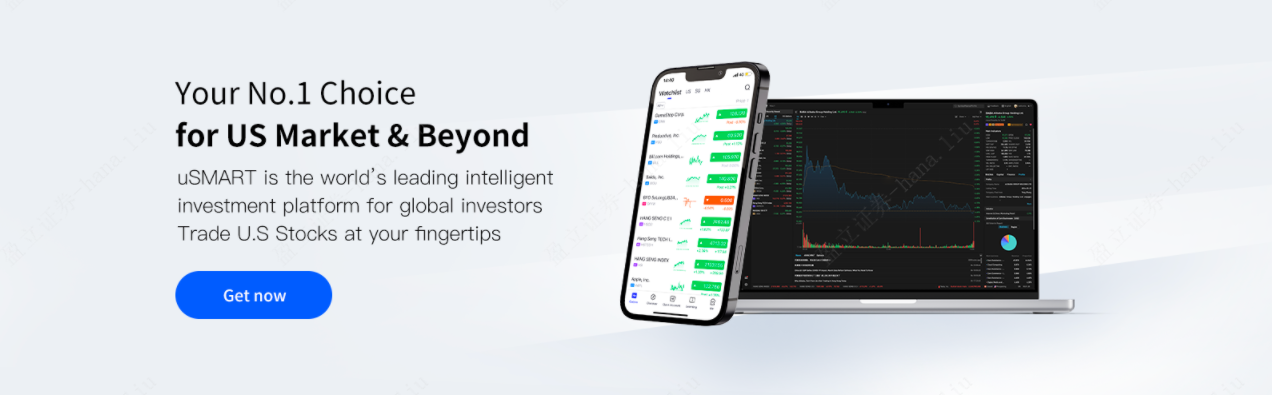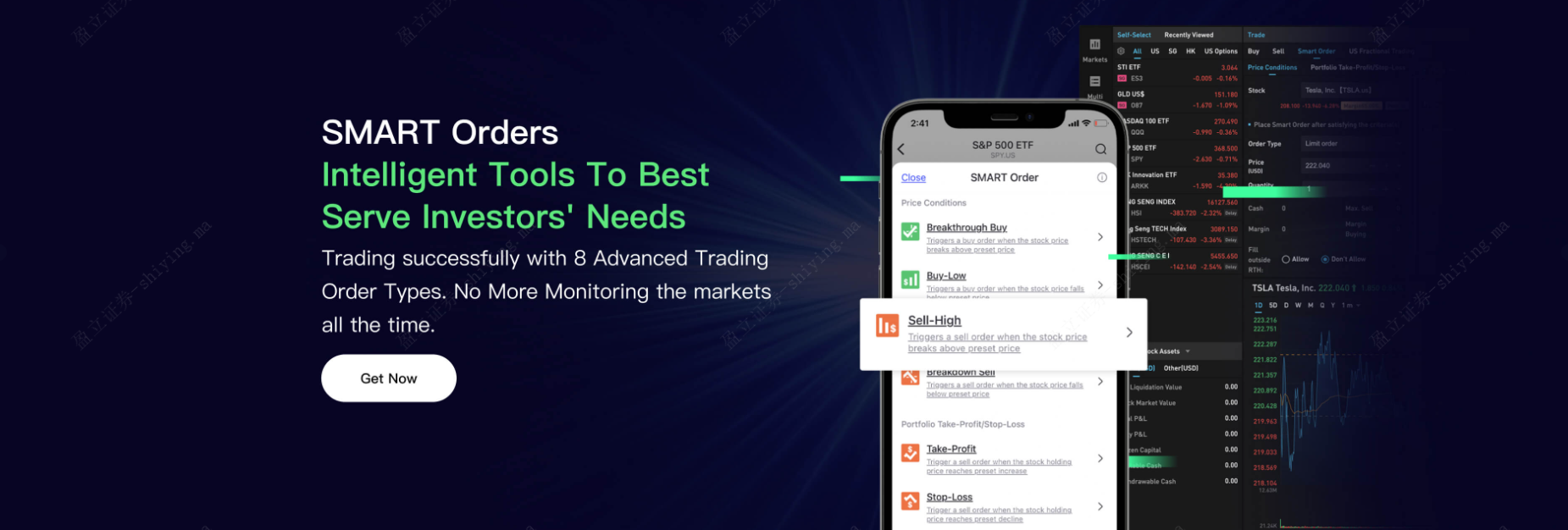
When investors practice in the market for a period of time, they will find that there are few opportunities worth trading. If a stock continues to show highly volatility, it is often difficult to capture waveband profits. Investors need to wait for a clearer breakthrough signal from the market. At this time, using uSMART「SMART Order」to automate trading can help investors save a lot of time.
uSMART's "Breakthrough Buy" and "Breakdown Sell" functions help investors monitor the market and conduct transaction in real time by setting a appropriate trigger price based on your analysis.
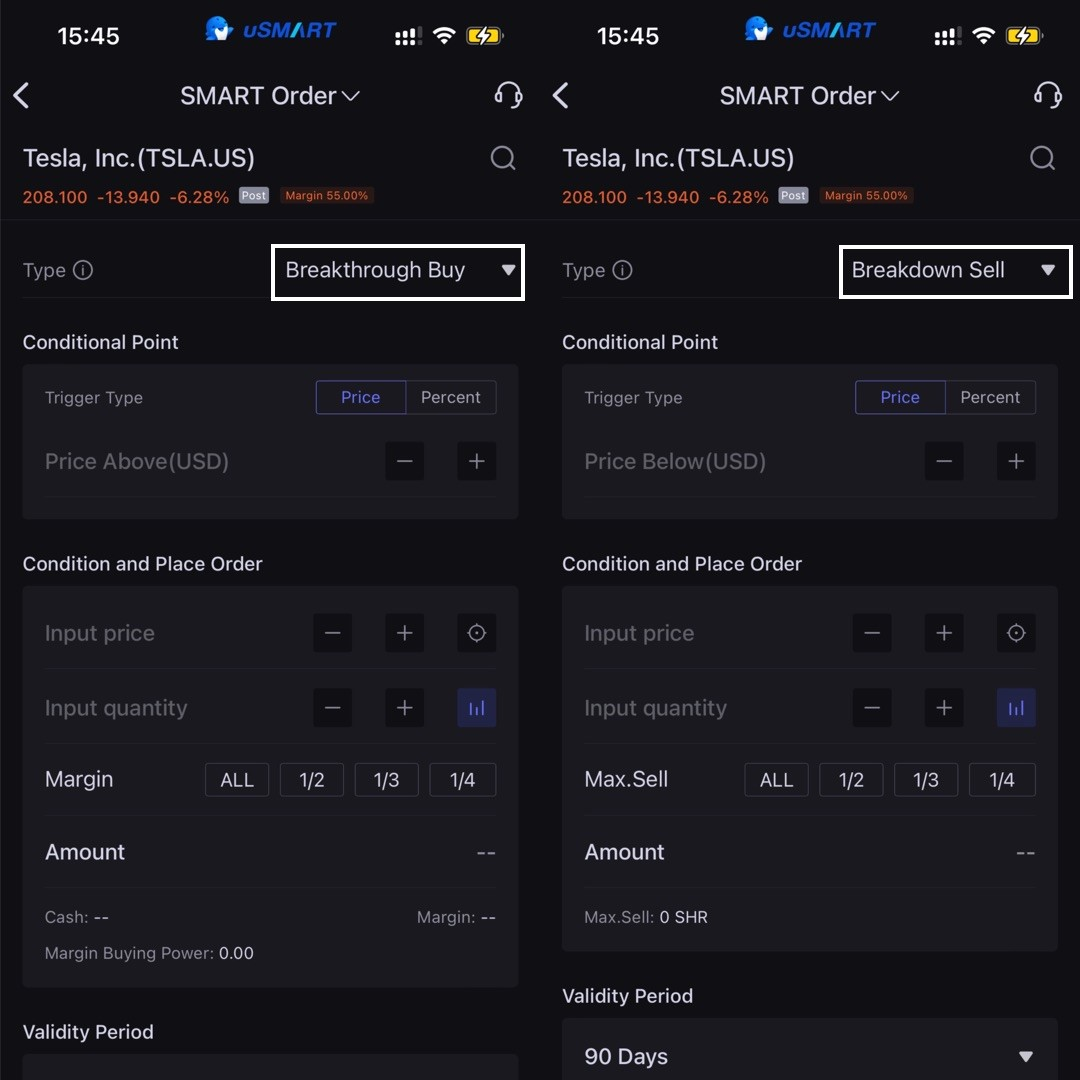
Breakthrough Buy | Tracking the price to buy strong stocks
Price breaks to new highs help investors capture strong stocks. It is usually an important basis for most investors to judge whether a stock can start a new trend, and also a trading signal for many traders to make investment decisions.
The「Breakthrough Buy」function refers to Investors set a specific breakthrough buying price and the system will place an order automatically after the price is reached. “Breakthrough buy” order is usually set to buy stocks when investors believe the stock price will continue to rise after breaking through the pressure level.
Example of "Breakthrough Buy" :
Taking the popular stock Tesla.US as an example, when investors judge that Tesla's stock price has broken through the recent high of 314.667 dollars and believe that this is a strong signal to turn strong, they can open the "Breakthrough Buy" option in the "SMART Order" to help investors achieve their investment goal.
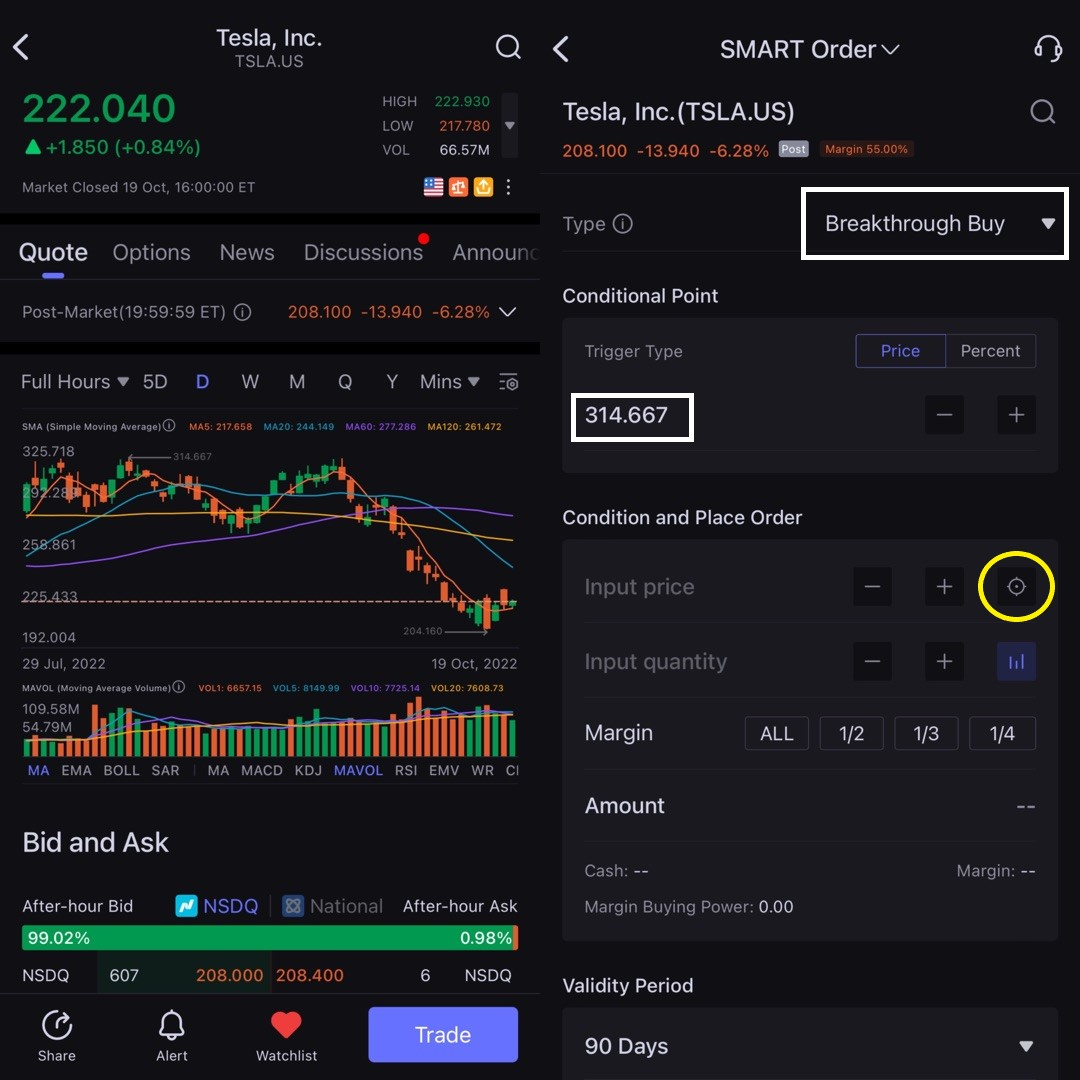
The breakout buy menu can be roughly divided into three parts: trigger condition point, order after reaching the condition, and validity period.
- Trigger Condition Point
Investors can set the order according to the price, or the % of increase as the trigger condition. In the above scenario, when the price breaks 314.667 dollars, the system will place an order automatically.
- Condition and Place Order
The first thing to fill in is the price, that is, if the price of Tesla reaches 314.667 dollars, investors need to use this price to place the order. Click the yellow button to select five options such as Bid(1), LMT Price, Last Price, Market Price, Ask(1). If the investor wants to close the deal immediately after reaching the trigger condition, select the market price to complete the setting. Then the quantity to place the order, and whether to use financing should be taken into consideration.
- Set an effective time
Advanced orders have a time limit to avoid investors to completely forget the order after designing it. Therefore, there will be a validity period set. For the valid date, same day/ 2 days/ 3 days/ 1 week/ 2 weeks/ 30 days/ 60 days/ 90 days are available and can be extended by changing the order.
- Place Order
After clicking “ Submit ”, investors can complete this Breakout Buy order.
Breakdown Sell | Disciplined strategy to implement stop-loss
Investors often focus on buying point research when specifying investment strategies, but ignore the importance of setting stop-loss points.When the market falls short of expectations or even breaks a new low, it is a good signal to exit. Use uSMART's "Breakdown Sell" feature to control your risk automatically with a highly disciplined strategy.
The「Breakdown Sell」refers to investors can set a specific falling price or percentage and the system will place an order automatically after the condition is reached. “Breakdown Sell” order is usually set to stop loss when the holding stocks fall below a specific price.
Example of "Breakdown Sell" :
As with “Breakthrough Buy”, we use TLA.US as an example, assuming that when the investor judges that the short-term low of TLA.US at 204.160 dollars will be the key support level, the investor wants to stop and sell once the break is broken. In this case, the stop-loss action can be automatically executed by using the “Breakdown Sell” order.
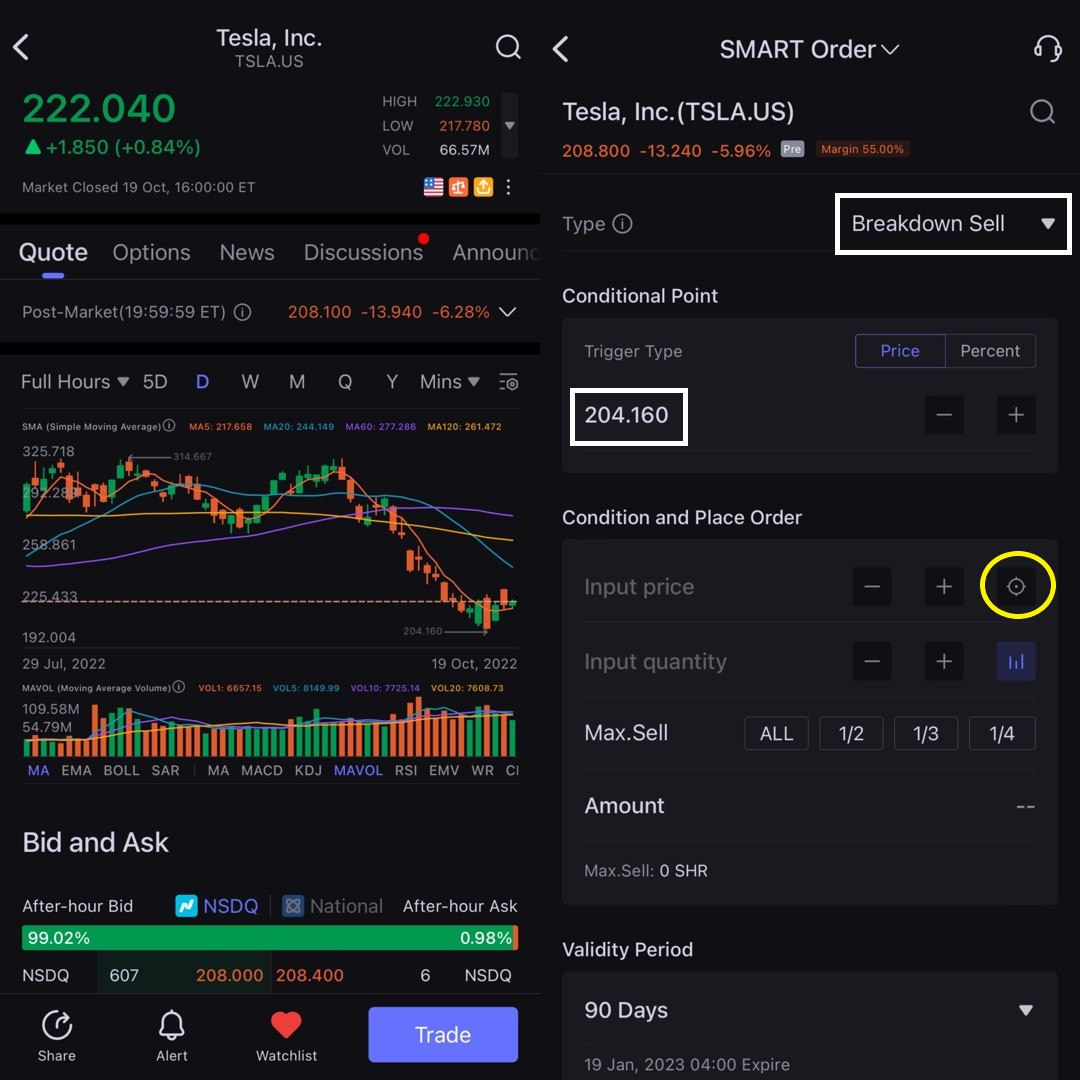
The menu for “Breakdown Sell” is basically similar to that for “Breakthrough Buy”. For example, the order placed after the condition is reached, and the validity period, please refer to the introduction of “Breakthrough Buy”.
What is more special is that the conditions of the exit can be taken in batches, in the maximum available for sale of the field can fill in your fall below the exit conditions, can be all or part of the exit, completely depending on your own needs to adjust, relatively flexible way of exit.
The rest is the same as the “Breakthrough Buy”. Press “Submit” to complete the design of the stop-loss strategy!
Tip:
- The validity period can be extended by changing the order.
- “BreakthroughBuy” and “Breakdown Sell” smart orders currently support US stock pre-market and after-hours trading.
- Funds will not be frozen before placing order. Insufficient buying power will cause the failure.
- Order will be triggered when requirements is fulfilled. Market situation determines whether it is completed.
For more information on the Smart Order strategies, please click here.
To explore the features, open account now
 Global
Global Singapore
Singapore Hongkong
Hongkong Group
Group