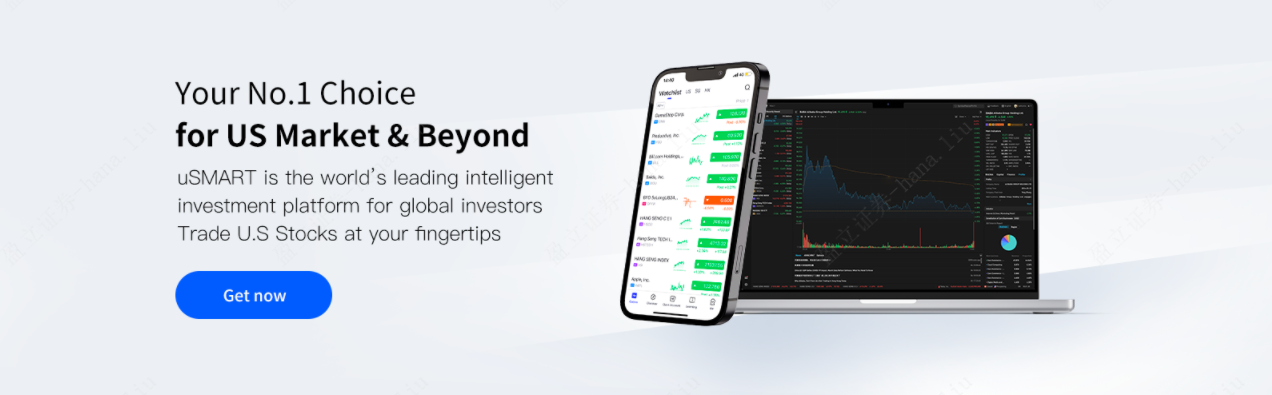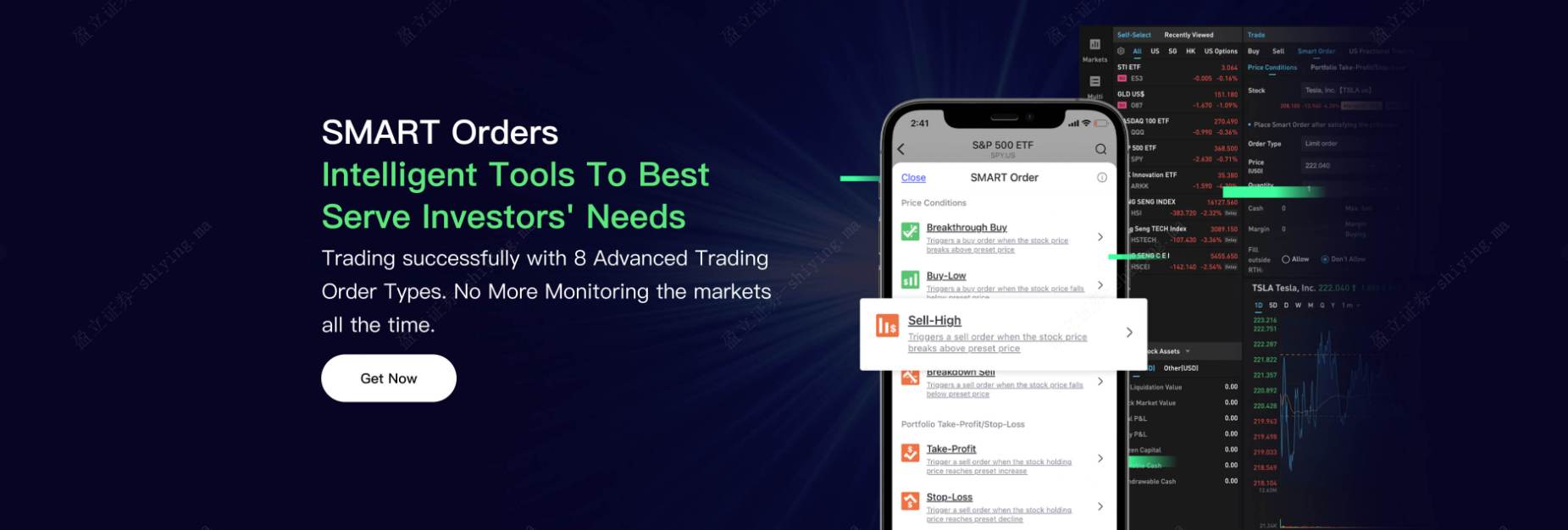
When we just hold a stock, we should immediately plan the point to stop profit and loss. A more sensible solution is to preset the exit time before holding a position so that the uSMART APP can start to monitor automatically the order while holding a position at first.
After opening uSMART APP, investors can choose their favoured assets, and then click "SMART Order", You can see the Three options of "Take-Profit", "Stop-Loss" and "Trailing Stop". These three kinds of smart orders can help investors to automatically enter the trade and realize the strategy of take-profit and stop-loss.
1. Take-Profit
Definition
Investors set an increase rate according to the latest price, the system will place an order automatically after the condition is triggered. It can be used to lock in profit when your stock holdings rise.
When setting the input price, investors can choose bid(1) price, limit price, last price, market price and ask(1) price.
“Take-Profit” smart order currently supports US stock pre-market and after-hours trading.
Example 1 (Take-Profit Limit Order)
Take Tesla (TSLA.US) as an example. The current price of Tesla is USD 215.000. If investors expect that Tesla will fall back after the price rising to USD 310. At this time, investors can submit a Take-Profit order at USD 310 and limit price at USD 300, and later the market price rises to USD 20, the sell limit order will be triggered and filled at a price no less than USD 300.
Example 1 (Take-Profit Market Order)
Take Tesla (TSLA.US) as an example. The current price of Tesla is USD 215.000. If investors expect that Tesla will fall back after the price rising to USD 310. At this time, investors can submit a Take-Profit order at USD 310, and later the market price rises to USD 310, the Take-Profit order will be triggered, become a market order, and begin to be filled at the closest price to USD 310 depending on the volume at that price.
2. Stop-Loss
Definition
Contrary to “Take-Profit”, investors set a decrease rate according to the latest price, the system will place an order automatically after the condition is triggered. It can be used to stop the loss when your stock holdings fall.
When setting the input price, investors can choose bid(1) price, limit price, last price, market price and ask(1) price.
“Stop-Loss” smart order currently supports US stock pre-market and after-hours trading.
Example 1 (Stop-Loss Limit Order)
Suppose you hold a stock with a cost price of USD 10. To prevent the stock from falling sharply in the future, you submitted a Stop-Loss order with a stop-loss trigger price of USD 15 and limit price of USD 14 when the market price reached USD 20. And later the market price drops to USD 15 or below, the sell Stop-Profit order will be triggered and filled at a price no less than USD 14.
Example 2 (Stop-Loss Market Order)
Suppose you hold a stock with a cost price of USD 10. To prevent the stock from falling sharply in the future, you submitted a Stop-Loss order with a stop-loss trigger price of USD 15 and market price of USD 14 when the market price reached USD 20. And later the market price drops to USD 15, the sell Stop-Loss order will be triggered, become a market order, and begin to be filled at the closest price to USD 14 depending on the volume at that price.
3. Trailing Stop
Definition
Trailing stop is also known as moving stop loss which allows investors to set a stop loss amount or percentage. When the market rises, the stop loss price will rise accordingly, while the stop loss price remains unchanged if the market reverses.
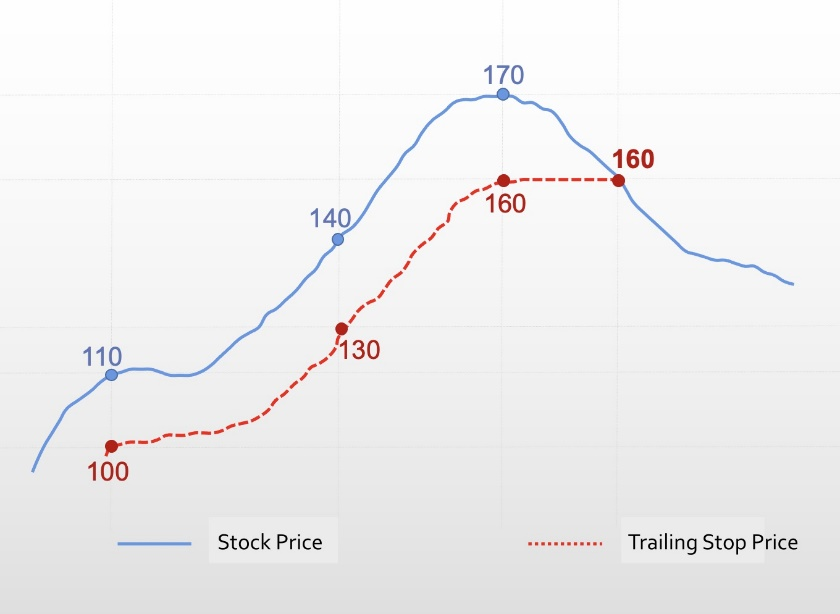
The advantage of trailing stop is that it can effectively control investment risks and take profits in time, preventing large retreat of profits. Investors can also keep their positions if the price trend does not change. However, it may lead to missed opportunities for big gains sometimes.
When setting the input price, investors can choose bid(1) price, limit price, last price, market price and ask(1) price.
Example
Suppose you place a Trailing Stop order with a trailing spread of USD 5 at a market price of USD 20, so the initial stop-loss trigger price for the order is USD 15. When the market price rises, the stop-loss trigger price rises with it. However, when the market price falls, the stop-loss trigger price will remain the same. When the stock price falls to or below the initial stop-loss trigger price, a market sell order will be filled.
After placing the Trailing Stop order of the spread of USD 5 at USD 25, if the stock price rises to the highest price of USD 30, the trigger price will be updated to USD 25 (USD 20 + USD 5). Then if the stock price begins to fall, the trailing stop sell order becomes market order when the last traded price is less than or equal to USD 25. And begin to be filled at the closest price to USD 25 depending on the volume at that price.
For more information on the Smart Order strategies, please click here.
To explore the features, open an account now
 Global
Global Singapore
Singapore Hongkong
Hongkong Group
Group