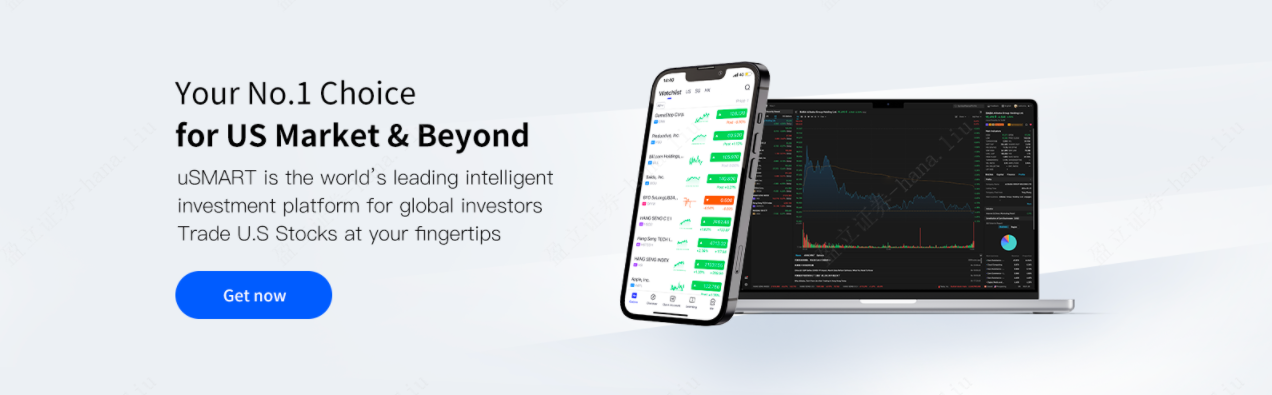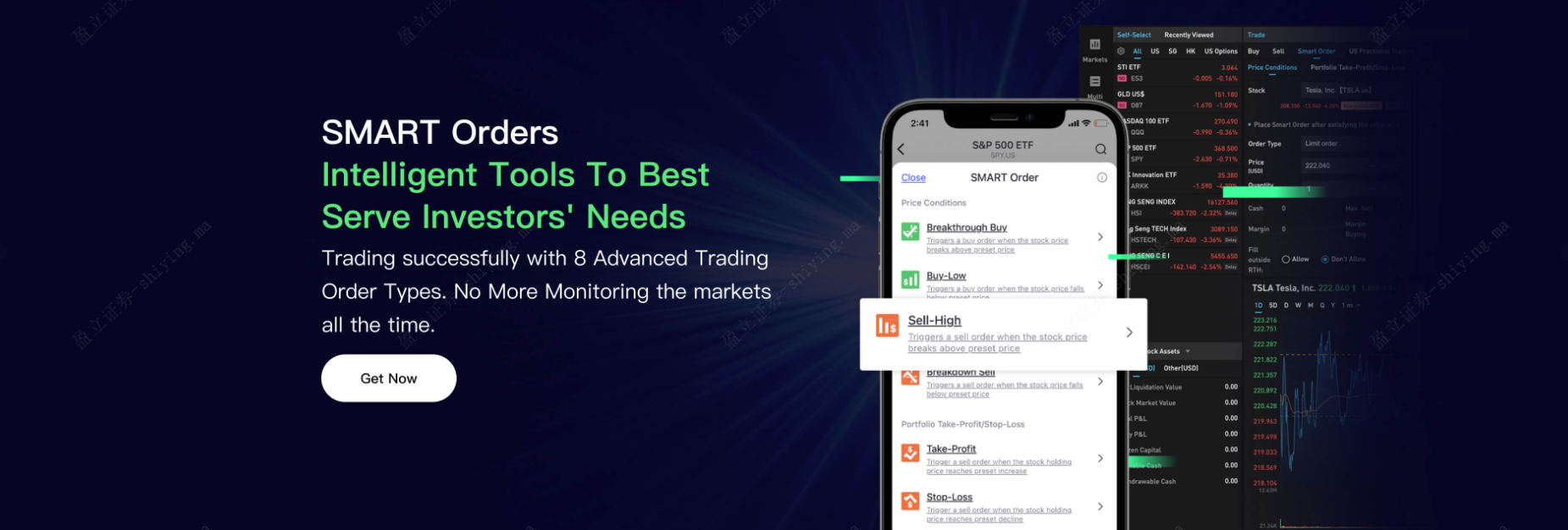
Many investors are often affected by psychological factors when trading in the market, and cannot adjust their investment strategies in time when stock prices fluctuate, resulting in huge losses in the end. However, a good take-profit and stop-loss strategy can help disciplined investors overcome psychological factors such as greed and fear.
The "Add-on Order" function of uSMART can help investors to monitor the market in real time. When the market breaks through or falls below a specific price, a preset add-on order can automatically close a position to better control the trading risk within the acceptable range of investors.
Definition
Add-on order refers to an additional order to close a position based on an ordinary open position order of the user. The add-on order will be submitted after the parent order is fully filled and the trigger price of the add-on order is reached, and the position is finally closed. The advantage of the add-on order is that the user can set an additional order to take profit or stop loss when placing an order, so as to help the trader better control the trading risk.
At present, the additional order supports three types: take profit order (take profit limit order), stop loss order (stop loss market price order), and take profit + stop loss order (composed of a take profit limit order and a stop loss market price order).
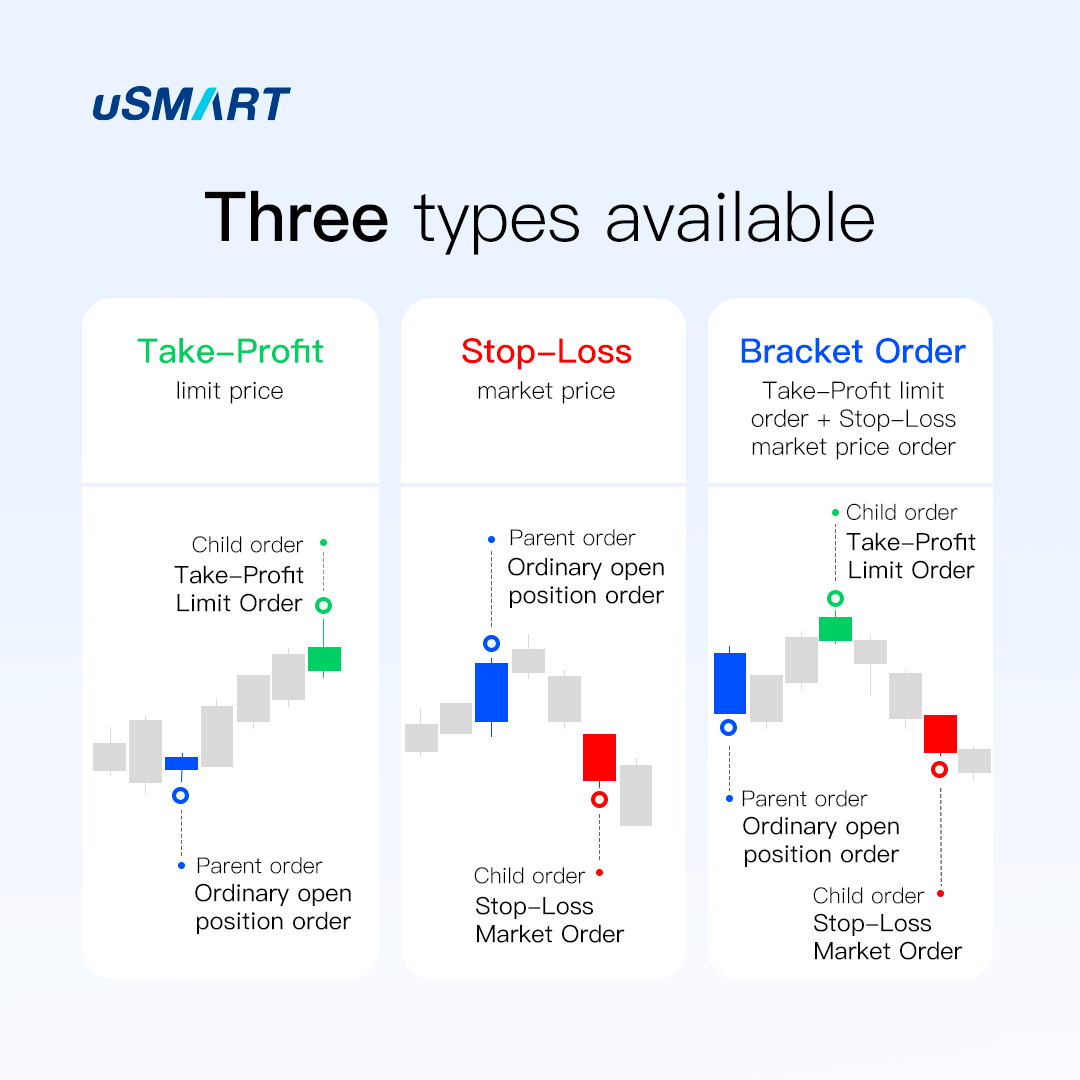
Market Order
A market order is an order placed to trade at current market price that requires no price setting and enables quick trading.
Market orders guarantee filling but not trading price, particularly when market changes quickly. For stocks not actively traded, market orders often are executed at prices too high or too low;
Market orders placed pre-opening or post-closing are likely to be filled at a price too high or too low when the market opens;
For US Market, Market orders may be placed pre-opening starting on 09:30 EST. Prior to this time point, only Limit Orders may be placed. The corresponding Singapore time is 22:30 (non-day light saving) and 21:30 (day light saving).
Limit Order
A limit order is an order to buy or sell a security at a specific price level or better
A buy limit order is an order to buy a security at the specific price or lower only and a sell limit order is an order to sell a security at the specific price or higher only.
Certain unfilled LOs may be withdrawn or changed. Where the original LOs remain valid during withdrawals or changes, such withdrawals or changes may be impossible if the original LOs are fully filled or in the process of modification.
Example of Add-on Order
Take Tesla (TSLA.US) as an example, the current price of Tesla is USD 215.000. Suppose an investor wants to buy 100 shares of Tesla at USD 210.00, and sell to take profit at USD 230.00 or stop loss at USD 200 simultaneously. At this time, the investor can submit a buy limit order with a price of USD 210.00 and a quantity of 100. At the same time, setting an [Take Profit + Stop Loss] Add-on Order with a stop profit price of USD 230.00 and a stop loss trigger price of USD 200.
When the market price fluctuation makes the parent order fully filled, the system will submit a Take Profit Sell (trigger price, Take Profit price is USD 230.00), a Stop Loss Sell (trigger price is USD 200, the order price is market price) order, and the system will start monitoring whether the stock price reaches the Take Profit price or stop loss price.
Assuming that the market price reaches the Take Profit price (USD 230.00), the system will trigger a Take Profit order to submit a Sell Limit Order with an order price of 230.00 and a quantity of 100 to the market. At the same time, the system will cancel the stop loss order. If the Take Profit order is fully filled within the validity period, the position generated by the parent order will be completely closed by the Take Profit order.
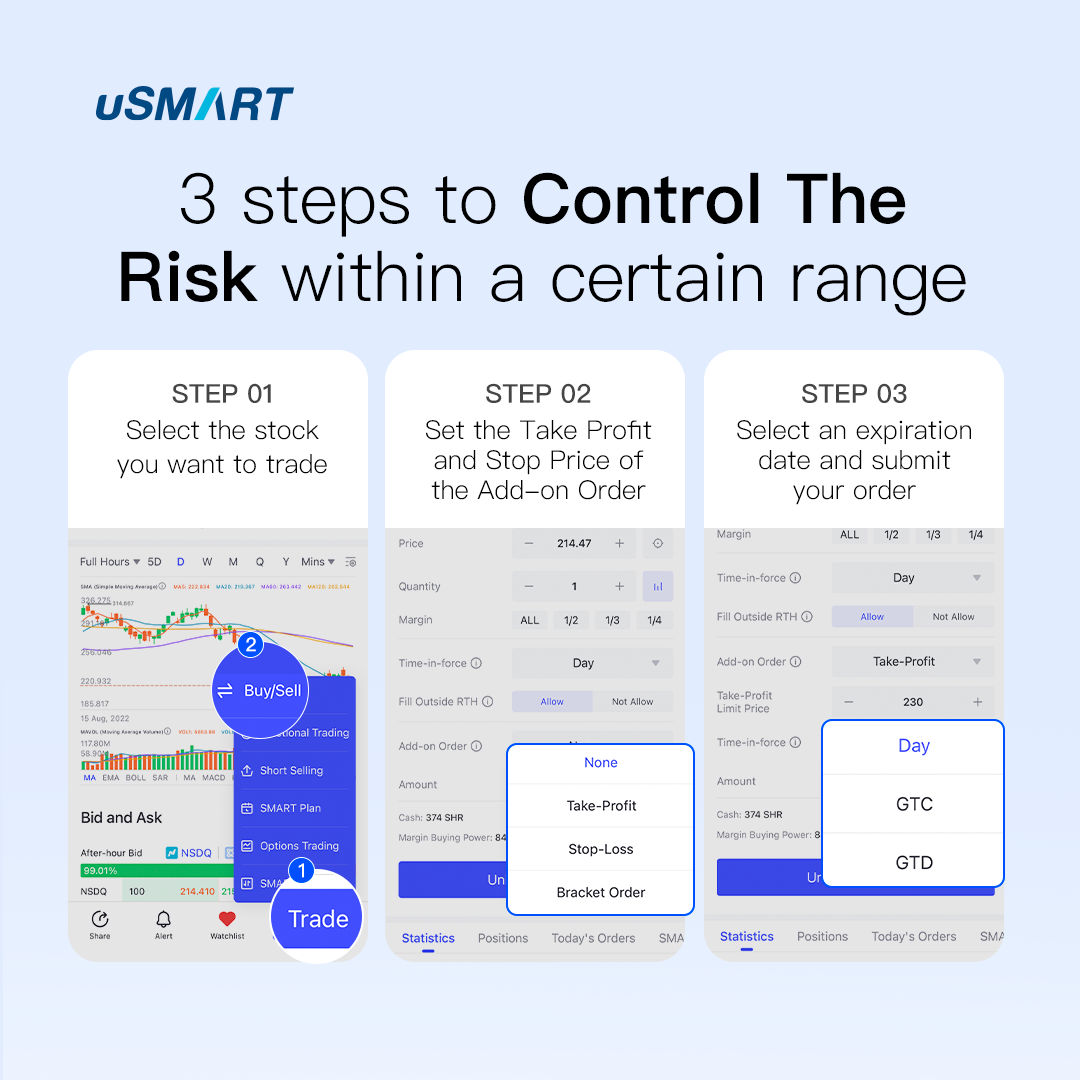
For more information on the Smart Order strategies, please click here.
To explore the features, open an account now
 Global
Global Singapore
Singapore Hongkong
Hongkong Group
Group